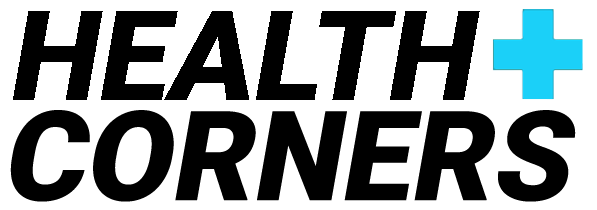[ad_1]
Creating a caregiver binder is essential for a lot of reasons. The number one reason is for peace of mind for the caregiver and the care recipient. This binder is a portable compilation of resources to have at your fingertips to assist in your role as caregiver.
A caregiver binder should include as much information as required for the care recipient's needs. It should be portable to accompany the caregiver and care recipient when they visit healthcare providers. Most doctors will ask about medications you're taking to ensure they have the most up-to-date list. If they make changes, you can update the list at that time.
Create at least two copies of the caregiver binder. Keep one copy at the home of the care recipient and one copy with the caregiver. Update all copies as things change, and put the date of the change beside each entry. Entry dates ensure you have the most current information.
There are a couple of options to create a caregiver binder and copies. A physical copy makes the most sense for the main copy to reside with the care recipient. That way all the care providers that come into the care recipients home have access to their information.
Another option, possibly for a copy, is in digital format. Digital format options include – apps on a smart phone or file sharing in the cloud, or internet. This format can be helpful in terms of not having to keep a binder with you, yet portable and easy access to the care recipient's information. I recommend creating the physical binder first, then determine what option to choose for the copy.
Choose a three-ring binder with a pocket on the inside of the front and back covers for the physical copy. Some binders have a zippered version that will keep things from falling out, and some have pockets on the inside. Sheet protectors and tab dividers help to organize the categories for quick and easy access.
As mentioned above, each binder should have as much information as required, and will also be specific to the care recipients needs. Below is a list of items that are typically included in a caregiver binder. Pick the items you deem necessary to create your binder and gather, or create these documents. Add other required documents that may not be listed here.
- Care recipient's key information
- Emergency contact list
- Contact list of medical professionals-doctors, physical, occupational & speech therapists, mental health professionals, social workers, pharmacies, etc.
- List of medications, dosages, schedules and who provides medication management
- List of allergies, both medication and environmental and how they present
- Appointment calendar
- Homecare workers contact information, their schedules & description of services – this is important for oversight
- Medical records
- Discharge instructions from hospital stays
- Multiple copies of advanced directives, the medical professionals that were provided a copy & the date the copy was provided – the date provided is important because if the professional says they don't have a copy, that could be a red flag as to their record keeping ability
- Multiple copies of power of attorney's (POA's), a list of the professionals that were provided a copy & the date the copy was provided – the date provided is important because if the professional says they don't have a copy, that could be a red flag as to their record keeping ability
- List of dietary requirements if applicable
- List of income sources, monthly expenses, payment information, who pays bills and payment schedule
After you create the initial physical binder, determine how you want to make a copy or copies. Remember to update all copies when a change occurs. If you choose to make a physical copy, retrace the steps that you took to create the initial caregiver binder. Going digital for copies makes a lot of sense when you have multiple caregivers. File sharing allows information to be shared in real time, so that everyone has the most accurate information at any given time.
As mentioned above, there are a couple of options to create a digital caregiver binder; apps on a smart phone or file sharing in the cloud, or internet. There are many organizer smartphone apps and you should do some research to find the one that works for you. My preference for organizer apps and the one that I use is Evernote. It has many features for organizing documents that includes file sharing. Other file sharing options include Dropbox & Google docs.
When you determine the digital option you will use, scan, or take a picture with your phone of the documents in the physical binder and upload them to your smartphone app or file sharing option. Then, if applicable, share the documents with your circle of caregivers to keep them in the loop.
[ad_2]
Source by Sally E Morgan